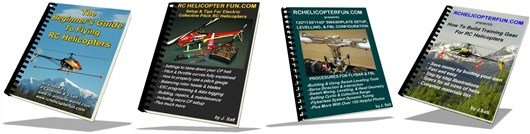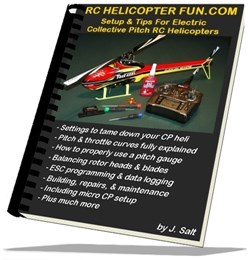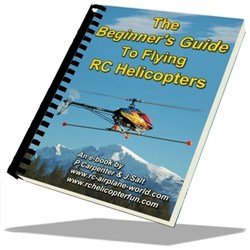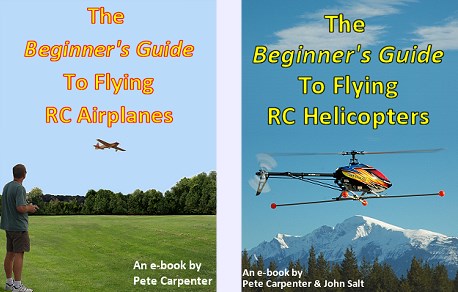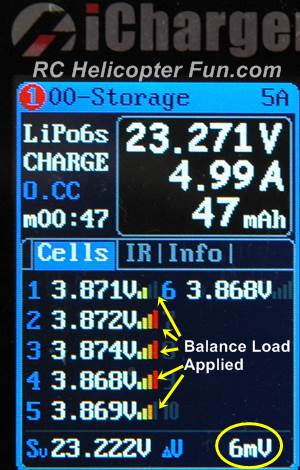Understanding RC Servos - The Muscles of Our Hobby.
by John Salt - Updated January 2025

RC servos, where to start & how to choose?
Analog, digital, coreless, brushless, linear, rotary, ratings, sizes, frequency, narrow band, PWM, gears, cases, splines, AAUGH!
As the saying goes, best to start at the beginning.
RC Servo Operation Basics
As already discussed on the RC Radio page, RC servos / actuators convert electrical commands from the receiver or flight control system, back into physical movement.
A servo simply plugs into a specific receiver, gyro, or FBL controller channel and is used to move that specific part of the RC model.
This movement is proportional, meaning that the servo will only move as much as the transmitter stick on your radio is moved, or as much as the gyro/FBL system instructs it to move.
 Inside A Typical Rotary RC Servo
Inside A Typical Rotary RC Servo1-Top Case. 2-Servo Arm/Horn/Wheel. 3-Gear Set. 4-Center Case. 5-Potentiometer or magnetic position sensor (hidden). 6-Motor. 7-Control Board. 8-Servo Plug. 9-Case Screw Set. 10-Bottom Case.
As pictured above, most servos have the same 10 basic parts. There are of course variations on this basic layout and better quality servos will have all the internal electric components direct soldered to the control board, totally eliminating the internal wiring.
Each of these components will be covered in more detail throughout this article, but let's start with #8, the servo plug/connector.
The servo connector has three conductors/wires. One wire supplies positive DC voltage to the servo – usually 5 to 6 volts (HV servos can handle up to 8.4 VDC). The second wire is for servo voltage ground, and the third wire is the servo signal wire.

You'll always find the center wire and center pin of the servo connector is the positive. This is not by accident. If you ever plug a servo into a receiver, gyro, or flybarless unit backwards by mistake, it generally will do no harm.
The center pin is still getting the positive voltage regardless; only the signal and ground will be reversed and this is okay for the servo and "usually okay" for the device you are plugging it into. The servo just won't work until you correct the plug orientation.
I have a full page discussing RC Servo Connectors in depth if you want to know about types, choosing, wire sizing, crimping, etc.
What's the Signal Wire For?
The receiver or flybarless system “talks” to the servo through this wire by means of a simple on/off pulsed signal. This is known as PWM, Pulse Width Modulation.
The "normal" frequency of this PWM signal is 50 Hz, meaning that 50 times a second, the position of the servo is "updated" or "refreshed". Time wise, that means once every 20 milliseconds.
This frequency can vary quite a bit between brands and components (most fully compatible), and has no impact on the actual servo position, it only impacts how often that position is updated.
It is however important to understand that some devices (tail gyro's & flybarless units for example as will be demonstrated below), can generate much higher frequency refresh rates (upwards of 560 Hz). If you use such devices, you must make sure your RC servos are rated to handle those higher refresh frequencies. These refresh frequency numbers are generally given in the servo specifications in number of the maximum Hz the servo can operate at safely.
You can always run a fast rated servo at lower refresh frequencies, but you can't run a slow rated servo at fast refresh frequencies.
The actual servo position is determined by the length (pulse width) or "on time" of each of those individual PWM pulses regardless of the refresh frequency. The "nominal" pulse width range is about 1000 to 2000 micro-seconds (us) with the center position set at about 1500us; however over travel is possible by going outside those numbers by increasing servo travel limits in your radio as one example.
IMPORTANT! Narrow Band RC Helicopter Tail Rotor Servos
You
will often see high performance
tail rotor specific RC servos that have shorter centering pulse widths
(narrow band) to improve their resolution. The shorter the pulse width,
the higher the refresh rate can be (again upwards of 560 Hz).
These specialized ultra fast tail rotor specific RC servos will have centering positions listed in the specifications of 760us or 960us. Fast 760us or 960us tail rotor specific RC servos can only be used with tail gyros or FBL systems that support these shorter narrow band centering pulse widths.
If you hook a narrow band 760us center servo up to a 1500us or 1520us output, the servo likely won't work at all. If you hook a 1500/1520us servo up to a narrow band 760us output, the servo can be damaged because it will overtravel and stall.
I
get so many questions from people wondering why their tail rotor servo
is not working. More times than not, it's because they are using a
narrow band 760us tail servo, on a 1500/1520us centering pulse channel
output.
PWM frequency & pulse width is all pretty abstract stuff and most people in the hobby really don't need to fully understand it other than knowing you can't run RC servos on higher refresh rates than they are rated for (they will burn out in short order), and some tail rotor specific narrow band RC servos won't function on the much more common 1520us centering pulse width.
Below however are two RC Servo PWM videos I made to help demonstrate all this if your really want to get a better grasp of what is going on.
The next video shows how the PWM frequency (refresh rate), can be higher on flybarless units and why this is important to understand when selecting RC servos with such units.
RC Servo Sizes
 Micro Linear, Micro, Mid, & Standard Rotary Size RC Helicopter Servos
Micro Linear, Micro, Mid, & Standard Rotary Size RC Helicopter ServosServos come in many different sizes these days, but on the helicopter side of the hobby, we generally see and use the four basics sizes shown above. From left to right:
- Micro Linear (used in micro helicopters)
- Micro/Sub-Micro Rotary (used in small 100's to 450's size helis)
- Mini/Mid/Small/Park Rotary (used in 450's & 500 size helis)
- Standard Rotary (used in 550 to 800 plus size helis)
 Micro Linear Servos On Micro Heli.
Micro Linear Servos On Micro Heli.Pictured here is a typical layout of 3 linear micro servos on a micro sized collective pitch heli, showing both the elevator and aileron servos.
The 3rd collective pitch servo is hidden from view on the other side.
Each servo has a pushrod attached to it going up to the swashplate to adjust cyclic and collective blade pitch.
"Linear" by the way means the servo arm moves along a linear path (up & down) in this example.
Most larger servos however are of the "rotary" type, meaning a rotary output shaft turns to move a servo arm/horn/wheel.
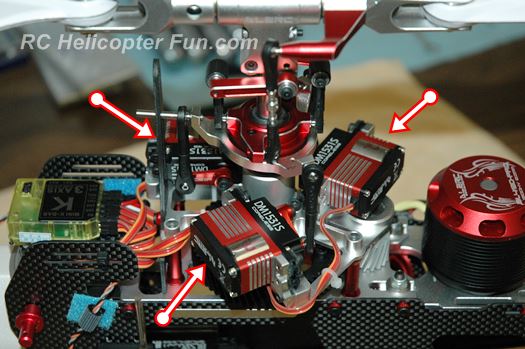 Cyclic Rotary Servo Installation
Cyclic Rotary Servo InstallationPictured above are 3 mid sized rotary servos on a larger 500 size RC helicopter. Their function is exactly the same as the micro linear ones on the micro heli.
The aileron, elevator, and pitch servos move the 3 quadrants of the eCCMP swashplate to achieve both cyclic and collective movement.
There are certainly other sizes on both ends of the spectrum from pico up to giant, but these 4 should have you covered 90% of the time; for RC helicopters anyways. The larger the servo, the more torque for a given speed it can produce since it uses a larger and more powerful motor.
These "size definitions" of micro, standard, giant are by the way non specific.
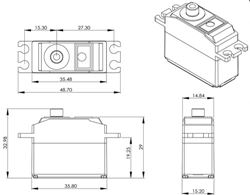 Typical Servo Size Specs.
Typical Servo Size Specs.The "standard" in any size generally has the same mounting hole spacing, but the physical size of the servo case (body), can have variations.
Most servo manufacturers however do provide very good size specifications of all dimensions as shown in this photo.
 Thin Wing RC Servo
Thin Wing RC ServoThere are also many different styles of servos that in the helicopter side of the hobby, we generally don't use much, but I thought I should at least point out a few of the more interesting ones.
There are uses for them in some scale helicopter builds after all.
This first one is called a "Thin Wing" servo. As the name suggests, the body, motor, gear set, and output shaft are configured in a horizontal orientation instead of the customary design where the output shaft is on the top of the servo.
This "thin" design allows for installation in tight spaces where there is little vertical room such as inside the thin/low drag wings of gliders.
 Standard Retract/Low Profile Servo
Standard Retract/Low Profile Servo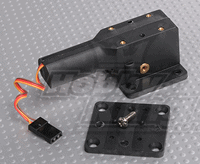 Specialty Retract Servo Built Into Retract Mechanism
Specialty Retract Servo Built Into Retract MechanismThere are also special "retract" servos available, again for tight spaces like inside wings. The one on the left is the most common type of retract servo which as you can see is about half the thickness of a standard servo. These are also often called "Low Profile" servos.
The retract servo on the right is a specialty "powered" retract that has the servo built right into the retract mechanism. These are starting to get more common, but they are very application specific.
One thing to note with most retract servos is unlike other servos that have a variable proportional range of motion; most retract servos only swing their full range of travel. Open or closed, nothing in-between, so you can't set end points or slow them down with radio channel speed programming.
Servo Speed & Torque Ratings - This You Need To Know!
Servo Speed Ratings
Other than physical size, the next item that all RC servo specifications indicate is speed and torque.
Servo speed ratings are easy! They are listed as a measurement of the time it takes the servo to rotate a certain number of degrees.
This has been standardized in most specifications to 60 degrees. In other words, the time it takes the servo wheel/arm to turn 60° unloaded. The smaller the number, the faster the servo is.
For example a 0.12 sec/60° servo rating means it will take 0.12 seconds to rotate the servo arm or wheel 60°. This would be twice as fast as a servo that is rated in the 0.24 sec/60° range. An RC helicopter tail rotor specific servo on the other hand will have speeds as fast as 0.03 sec/60°.
Servo Torque Ratings
RC servo torque ratings are a little more abstract, but still quite simple to get your head around.
The torque rating determines the maximum amount of force the servo can apply at a right angle to a lever (servo arm). This torque force specification is measured and listed in the servo specifications as ounce inches (oz-in), kilogram centimeters (kg-cm) and a few are shown in Newton meters (Nm).
The larger the number, the more force the servo can exert.
For example, high torque demand standard size servos responsible for driving the helicopter cyclic (swashplate) movement, will generally have torque ratings in the 10 kg-cm to 20 kg-cm region (about 1.0 to 2.0 Nm or 140 to 270 oz-in). A lower torque tail servo on the other hand may only need about 6 kg-cm (about 0.6 Nm or 80 oz-in) of torque.
So what exactly does 20 kg-cm or 270 oz-in mean?

Well if you had a servo rated at 20 kg-cm with a 2.0 cm servo arm attached as shown in the photo above, it would be able to produce 20 kg of push/pull force 1.0 cm from the center of the servo output shaft before stalling. This is also called the maximum servo stall force or maximum holding force.
What about if we double the distance and move all the way out to the last hole on the arm at 2 cm? Yep, we now only have 10 kg of force available, but with twice the travel.
Pretty simple lever & fulcrum stuff. Half the lever length and you double the force. Double the leaver length and you half the force.
Apologies for all you imperial measurement folks for only using the kg-cm metric examples (just what I'm used to); but the exact same method is used for oz-in.
The force is given in ounces at 1 inch out on the arm.
Here by the way is an easy to use kg-cm to oz-in (or the other way around) converter.
kg-cm to Nm conversion is easy; just drop a decimal place when going from kg-cm to Nm or add one when going from Nm to kg/cm (eg. 20 kg/cm is about 2.0 Nm).
Operating Voltage Plays An Important Roll In Servo Speed & Torque
I should also point out that both speed and torque specifications are usually given for the two common voltages used for receiver battery packs. 4.8 volts for a 4 cell NiMh battery pack and 6.0 volts for a 5 cell NiMh battery pack.
This also translates over to the typical BEC's or voltage regulator outputs if that is how you power your on board electronics. Obviously the 6.0 volt packs give slightly higher speed and torque ratings.
Higher voltage servos (HV) are becoming more popular and are generally shown with speed & torque specs at 6.0V, 7.4V, & 8.4V. These servos will continue to grow in popularity as 2S LiPo & LiFe RX battery packs along with higher current programmable BEC's are used in a growing number of RC models.
HV Servo Tip: Don't run HV servos lower than 6.0V unless the manufacturer states it's absolutely okay to do so. It's not just a matter of them running slower with less torque; the micro-processor in them may also restart causing momentary loss of servo function or erratic behavior.
 KST SV3312-12 is rated at 12V for 3S LiPo operation.
KST SV3312-12 is rated at 12V for 3S LiPo operation.Last up we have "super voltage" servos rated at 12V such as the KST SV3312-12 pictured left.
This specific one has an operational voltage range from 8.4V to 13V so can be run unregulated direct off a 3S LiPo RX battery.
In the RC helicopter world, they are basically for 700 & 800 size birds, but they could be used in any standard sized servo application where you need high torque and speed and want to use a 12 volt power source to run them.
Just ensure your receiver / gyro / FBL unit will also operate at these higher voltages. Few if any will run at 12V (you would have to regulate the voltage going to your RX & FBL system) but most will run at 8.4V for direct unregulated 2S LiPo voltage operation.
The limiting voltage factor in the RC heli world used to be the gyro and/or the tail servo, many of which were designed to operate at no more than 5 volts; but as I said, most new gyros, tail servos and electronic flybarless systems are now rated at 8.5 volts DC or even more.
Again, check all your onboard component specifications to be sure of the operating voltage ranges so you don't fry anything if you are also using high voltage servos!
Digital RC Servos vs. Analog RC Servos
It wasn't all that many years ago, the only RC servos available were
analog, but now we have digital.
To answer the question of which is better for RC helicopters or planes and cars for that matter – let’s look at how each work and the choice will be pretty obvious.
First off, there is no physical or main component difference between a digital servo or analog servo.
The servo case, motor, gears, and even the feed back potentiometer all have the same functions and operations in both types.
The difference between the two is in how the PWM signal from the receiver is processed and how this information is used to send power to the servo motor.
Analog Servo Operation
Both analog & digital RC servo electronics control the speed of the motor by applying on and off voltage signals or pulses to the motor. This voltage is constant, the voltage of the receiver battery pack, voltage regular, or BEC to be exact, 4.8 to 6.0 volts (8.4V and up with HV and super voltage rated servos).
With analog, this on off frequency occurs at the same frequency as the PWM input frequency; which is normally around 50 Hz (every 20 milliseconds). The longer each on pulse is in these 20 ms windows, the faster the motor turns and the more torque it produces.
At rest, there is no voltage
going to the motor. If a small transmitter command is given or some
external pressure is applied to the servo horn forcing it off neutral, a
short duration voltage pulse will be sent to the motor.
The larger the stick movement or potentiometer movement, the longer this "on" pulse will be in order to move the servo quickly to the desired position or to allow the motor to produce more torque to hold it while an external force is present.
Analog Servo Limitations
As you can imagine, power pulse every 20 milliseconds or so don't get the motor turning that quickly or allow it enough time to produce much torque. This is the problem with all analog servos; they don’t react fast or produce much torque when given small movement commands or when external forces are trying to push them off their holding position. This area of slow sluggish response and torque is called deadband.
Much of RC control, especially with RC helicopters is done with small quick stick movements moving the servo back and forth in very small increments. There are also many changing loads on the rotor system (both main and tail) that are always trying to force the servo off its hold position as well.
Don’t forget about the gyro either. Heading hold gyros or electronic flybarless systems are capable of sending hundreds of small stabilization correction changes to the RC servos every second right around that center position, when you are not even moving the sticks on the radio to stabilize the helicopter.
If I did a good job at explaining all this, you should realize by now that much of RC helicopter control and movement actually happens within the deadband area of an analog servo.
This is not really that big of deal for slow human response
times, but as I mentioned, a problem for lightning fast gyros and
electronic flybarless systems.
Moreover, today's flybarless RC helicopters are putting much larger load & speed demands on the cyclic servos, perhaps more so than any other RC vehicle out there with an honorable mention going to the overworked steering servo in larger scale off road RC racing.
In short, it's pretty much a given now that strong & fast digital servos are the only option for most modern day RC helicopters and even planes with gyro stabilization along with our dirt & mud flinging RC cousins out on the race track :-)
Digital RC Servo Operation
Digital
servos to the rescue! Like I said before, a digital servo has all the
same parts as an analog servo, even the three wire plug that plugs into
the receiver is the same. The difference is in how the PWM signal is
processed and sent to the servo motor.
A small microprocessor inside the servo analyzes the receiver signals and processes these into very high frequency voltage pulses to the servo motor. Instead of 50 pulses per second, the motor will now receive 300 and up pulses per second.
The pulses will be shorter in length of course, but with so many voltage pulses occurring, digital servos have much improved deadband, better resolution, faster response, quicker and smoother acceleration/deceleration, and immensely better holding power.
You can test this very easily by plugging in a digital servo and an analog servo to your receiver. Try to turn the servo wheel off center on the analog RC servo.
Notice how you will be able to move it slightly before the servo starts to respond and resist the force - it feels a bit "spongy".
Now do the same thing with the digital RC servo. It feels like the servo wheel and shaft are glued to the case – it responds that fast and holds that well.
Incidentally, if you have ever wondered why digital servos "sing" when very light force loads are placed on them, what you are hearing is are the higher frequency voltage pulses acting on the motor at about 300 to 600 Hz (well within the frequency band we can hear).
In the video below, I demonstrate analog & digital motor signals. I even got a surprise with the digital servo I was not expecting at all! Hint - 300 Hz is just the tip of proverbial iceberg...
Digital Servo Draw Back
Now nothing is perfect and this increase in speed, torque, and holding power does come at a cost. Power Consumption!
Yep, digital servos are power hungry!
All those hundreds (thousands) of power pulses per second use up more battery power than an analog servo would. This really is not that much of a problem these days since RX battery packs have at least double or triple the capacity of what the same size/weight pack had just a few years ago. That said, it can be a big issue for your BEC (internal or external) or a voltage regulator all of which have a finite maximum current output. For more information about this potential problem, please see the Digital Servo article.
So yes, digital RC servos are much better than analog. You can still fly a flybared RC helicopter with analog cyclic servos, but once you switch over to digital, you will likely never go back. Don’t forget about that heading hold gyro or electronic flybarless systems. As I said, most if not all these days need to be paired with fast digital servos to work correctly – no exceptions!
One last point I should clarify with this whole analog/digital RC servo discussion. Remember those speed and torque specifications I talked about earlier... You will find analog servos that have better speed and torque ratings than some digital servos; so why not get one of them over a more expensive slower digital?
Remember, the analog servo is slow to respond and provides little torque during small, fast command inputs not to mention poor holding power. Those good looking specifications are given at full stick movement when the servo has ramped up to full speed and torque. The slower spec digital servo in this case will still provide much more speed and torque where it's needed most.
RC Servo Motor Types
Brushed, Coreless, Brushless
 Common 3 Pole Brushed RC Servo Motor
Common 3 Pole Brushed RC Servo Motor3&5 Pole Brushed RC Servo Motors
Most low cost / standard servos (analog or digital) use what is called a brushed 3 pole electric DC motor.
This is just a standard 3-pole wire wound DC motor with a 3 conductor commutator being energized by two opposing brushes feeding positive & negative current – the most common type of DC motor in existence.
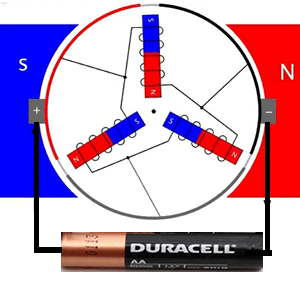 Animation of how current flow reverses the magnetic fields to attract and repel in a 3 pole DC motor.
Animation of how current flow reverses the magnetic fields to attract and repel in a 3 pole DC motor.One step up from the 3 pole is the 5 pole servo motor. As you can imagine, two more wire windings will give a 5 pole motor quicker acceleration and more torque on start up. You know by now the faster the servo ramps up to speed and the more torque it produces; the better it is for most helicopter applications.
Well, improving the electric motor itself will produce more speed and torque too; coupled with digital technology, the resultant speed and torque are indeed impressive. Still, a 3 or 5 pole motor no matter analog or digital power, is limited by its high rotational mass... Time to go on a diet!
Coreless RC Servo Motors
As a comparison, the standard 3 or 5-pole (non-coreless) wire wound servo motor just discussed, uses a steel core with wires wound around the core, with the commutator at one end. This "armature" spins inside the motor body which has permanent magnets attached.
That big armature core, commutator, and all that wire weighs a fair bit and has a good deal of rotating mass. When voltage is applied to turn the motor, it has to first overcome this weight to get things turning – it is slow to accelerate (due to inertial mass). Once up to speed, it also continues to turn for a while when the voltage is removed – it is slow to decelerate or reverse direction (again due to higher inertial mass). This is also quite hard on the brushes and commutator.
 Coreless RC Servo Motor
Coreless RC Servo MotorIn a Coreless design however, the heavy steel core is eliminated by using a light weight wire mesh that spins around the outside of the magnets within the body of the motor.
This picture of a coreless servo motor I opened up shows the parts quite well.
It's kinda hard to see inside the motor can/body, but that center piece in the middle contains the N/S magnets that the coreless wire mesh spins around. The wire mesh rotating armature is simply made from thin copper wire strands along with the motor shaft and commutator on the back end.
The coreless motor armature weighs a fraction of what a wire core wound does. This results in quicker acceleration and deceleration. The result is more available torque, and faster response time.
I personally feel coreless motors offer the best servo performance - even over brushless (at least from the stand point of fastest acceleration and least amount of deadband).
Brushless RC Servo Motors
 Brushless RC Servo Motor With Brushless FET Driver Circuitry
Brushless RC Servo Motor With Brushless FET Driver CircuitryThe latest advancement is to use a small brushless motor in the servo.
This is the exact same principle and has the same advantages all us
electric powered RC'ers have come to expect out of our big brushless
motors that are used to power our planes, helicopters, quad rotors,
cars, buggies, & boats.
1st - There are no brushes that spark, add drag, and wear out.
2nd - Brushless motors don't care in the least if they are constantly starting, stopping, and reversing. Exactly what a servo demands out of its motor.
3rd - Brushless motors are more efficient.
4th - They provide more power & torque, and both are very consistent.
They are however a fair amount more expensive and they have higher inertia & rotating mass than coreless do.
The coreless/brushless debate can heat up pretty fast if you talk to pilots who are passionate to either one so I don't want to go there (use what you like the best).
My own view point is the "average" heli flier is going to be best served (bang for the buck performance wise) with good quality digital coreless servos while also saving a few bucks in the process.
If you are wanting the best efficiency, smoothness, and lifespan; ante up the coin and go for brushless. I personally run brushless exclusively on my four largest & most costly birds and run coreless on most everything else.
One other consideration is the tail servo. It has to move back and forth more and faster than the swashplate servos to keep the tail locked, so it has a more demanding workload when it comes to revolution changes & motor rotations.
You will therefore often see people using brushless tail servos, along with conventional brushed or coreless servos on the swashplate as a budget driven compromise. I have also done this with excellent results.
How To Reverse RC Servos?
True, most modern day RC radios have channel reversing and that's the obvious way to reverse the travel direction of an RC servo.
However, some very basic radios don't. Moreover, you will sometimes find the need to control more than one servo from the same channel; retracts, ailerons, split elevators & flaps come to mind.
Often, in these "multi servo - shared channel" applications, you need the direction of one of the servos, reversed from the other/s. In that case, a simple channel reversal won't work because it would obviously change the direction of all servos, not a specific one/s.
There are commercially available servo reversers (also called servo inverters), that you plug "in-line" with the servo to reverse it. Here's a popular set.
On some servos (ones with wired internal connections), you can also reverse RC servos yourself for free, very easily by swapping the motor wires and potentiometer wires from side to side. The video I made below shows the process.
RC Servo Bearings, Metal Gears, Splines, Cases, & Water Resistance
RC Servo Bearings
You will notice when servo shopping, many specifications list if the servo has bearings and the number of bearings – usually 1 or 2. These bearings are used on the main servo output shaft instead of a simple bushing. Some really high end servos will have bearings on all internal shafts - overkill in my opinion, but to each their own.

The advantages of having ball bearings on the output shaft in a servo are pretty much the same as I talked about in the Bearing Section of best RC helicopter features – less friction and slop.
Because of the many vibrations and mechanical loads placed on the servo in RC helicopters & RC car/buggy steering, non bearing servos do develop slop very quickly and of course this makes control more sluggish and vague feeling.
Metal Gears & Metal Output Shafts

With today's high torque and speedy digital servos, combined with high force load RC model applications, metal gears and output shafts are more and more common place.
On the heli side of the hobby, they are pretty much industry standard these days.
They are a popular choice for several reasons, but improved strength is the obvious one. There are three downsides to metal gears however. They weight a little more than plastic or nylon gears, they can wear out a little faster depending on the metal used or metal coatings and they are more expensive to replace.
Yes, most servos have replaceable gear sets so you can easily replace the gears, but some metal gear sets are approaching half the cost of just getting a new servo.
The best metal gear servo's on the market these days are using titanium or various exotic titanium alloy/coated gear sets and this drops the weight down and improves gear wear characteristics substantially, while increasing the cost as well.
All that said, don't think for a second that by using metal geared servos, you will never strip out a gear set.
I've actually been stripping out more metal gear sets lately than I ever did with plastic! This is not due to the servos however, it's because our RC helicopter linkage arrangements have changed.
All are flybarless so any blade impact energy is no longer partially absorbed through the mixing of the flybar. Many are also DFC, so again, more direct force is transmitted.
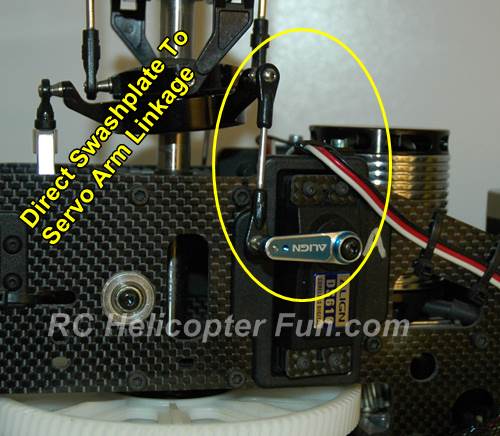 Direct Metal Servo Arm Pushrod To Swashplate = Lots Of Servo Gear Stress During Impact
Direct Metal Servo Arm Pushrod To Swashplate = Lots Of Servo Gear Stress During ImpactFollowing the "direct" trend, most helis now have direct servo to swashplate linkage attachment, instead of using bell crank linkage arrangements which provided a fair amount of "mechanical fuse" protection.
Lastly, more folks are using very stiff & strong metal servo arms/wheels (one less mechanical fuse point) and rigid mounting servos with no more grommet dampening.
Personally, I'm not a fan of metal servo arms/horns as they always destroy servo gears it seems, with even a light blade strike so I try to avoid them.
Add all these factors together and servos are now exposed to much higher transmit forces than ever before.
Yep, the exact same reasons manufacturers are designing all these direct linkage layouts work both ways.
Your servos will transmit more crisp force and power direct to the rotor blades; but the rotor blades will also transmit their impact forces direct back into the servos with none of the "impact filters" we used to have.
I suppose this is progress, but when you are shelling out $70 bucks + for a servo and $30+ for a replacement gear set, I have to ponder if this is really the direction the average weekend RC helicopter pilot wants or needs? No question, servo gear set sales have increased so someone is making more coin off this trend.
RC Servo Grommets

Seeing that I just mentioned "servo grommets", I may as well touch on them since I get the occasional question of why, when, and how to use them.
As I just explained, today's trend, especially with electric powered helicopters, is to rigid bolt the servo direct, and not use grommets at all.
For the performance driven hard core 3D pilot, that makes sense, but I still use them on all my helicopter servo installations (both cyclic & tail).
I simply don't need all that "rigid" connectivity for my flying style, and would rather give my servos a little extra dampening protection. Grommets just cushion the servo a little bit to help absorb some vibration energy from getting into the servo, and perhaps a wee bit of impact energy as well. They are almost always used on fuel powered helicopters due to the higher vibration environments.
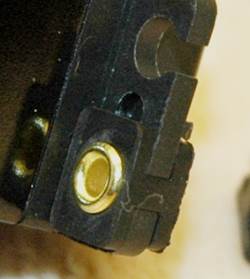
RC servo grommets come in two flavors, square and round.
Square are the most common, but both types have the same purpose and are installed onto the servo the same way.
You simply slide them into the mounting holes through the slot on the holes. You also need to fit the brass eyelet into the rubber grommets so the mounting screw or bolt can't tear the rubber or tear the grommet right out of the servo mounting hole.
Some servo mounting grommets are thicker on one side than the other. If you have grommets like that and want the best vibration dampening, make sure you orientate the grommet so the thicker side is positioned between the servo mounting plate and your RC model's mounting plate/tray/frame.
I always install my brass eyelets from the back side of the grommet so the rim of the eyelet is facing toward the mounting plate/tray/frame. This ensures the sharp edge of the other side of the eyelet doesn't get pressed into the servo mounting hole, soft plywood or plastic, which would crush the grommet and diminish the vibration dampening qualities to an extent.
Depending on how tight you snug down the mounting screws/bolts, the more or less dampening you will get. On electric powered helicopters, I generally compress the grommets a moderate amount. On fuel powered where I want more dampening, just snug enough to keep the servos tight.
Main thing is all 4 mounting screws/bolt (or 2 on micro size servos), are tightened about the same amount to achieve even grommet compression/dampening.
RC Servo Splines

All RC servos (other than linear types) have a "splined" output shaft. The primary reason for this is so the servo arm or wheel can't slip out of position under the large torque loads it's exposed to.
The secondary reason for using splines is to help you fine tune your servo arm & wheel position. I go over this feature and how to use it in my Swashplate setup ebook in detail, but it's such a useful tool we have at our disposal to make RC heli setup both easier and more accurate.
The thing to know with servo splines, is there are different sizes of splines and numbers of teeth on the spline.
You may for example get an RC helicopter or car kit that comes with servo arms or wheels, go out and get the correct size, torque, and speed rated servos, only to find you can't fit the arms that came with your kit onto the servos - AAUGH!
For most standard size servos other than the small minis & micros, spline type is shown by a number (number of spline teeth) followed by a "T".
The most common out there is 25T. These are often called Futaba splines as most Futaba servos use them; but so do many others as well such as Align, BK, Blue Bird, KST, MKS, Power HD, Savox, Traxxas, Turnigy...
 25T, 24T, 23T Servo Arms
25T, 24T, 23T Servo ArmsIn short, when in doubt, you are going to be right more times than wrong choosing 25T.
The next most common are 23T servos and arms/wheels. Spektrum & JR are the primary users, along with Airtronix and a few others.
Hitec is the odd ball or should I say even ball. They use 24T.
Water Resistant/Dust Proof RC Servos
Some servos are sealed to prevent water and dust from seeping inside. The case halves have gaskets, there is an o-ring around the output shaft, and there is silicone sealant where the wires exit the servo case.
Now this is obviously a good servo feature for RC boating or for your monster truck when you drive it through the old mud hole. It is however unlikely you will be flying your heli under the water, through the mud, or during a dust storm. If you are, you have bigger problems to deal with than contaminated servos.
That said - water resistant/dust proof RC servos do make sense with nitro RC helicopters or any nitro model that exposes the servo to nitro goo . If your RC servos are coated in nitro goo, it will eventually seep inside the servo. This won’t be a problem for the gears, but will play havoc with the circuit board, potentiometer, and electric motor over time.
RC Servo Case Material

There are 3 primary types of RC servo cases or bodies in production these days: Plastic, Aluminum Plastic Combination, Full Aluminum. Prices go up in that order as well.
Due mainly to digital servo technology, we started seeing the motors running much hotter than with analog. By using an aluminum center section (the section where the motor and electronics are located), that extra heat can be dissipated through the aluminum - its main purpose is to act as a heat sink.
Most quality digital servos today, other than micro size ones, will have either the mid section or the full servo made from aluminum. The full aluminum servos are of course stronger, but heavier and of course more expensive than their "combo material" counterparts.
The one thing to appreciate with any aluminum cased servo (combo or full), is for the aluminum to act as a proper heat sink, the motor has to be in direct physical contact with the center case section. I've opened up some cheap no-name aluminum servos to find the motor isn't even close to touching the inside of the case.
These are aluminum "bling" servos, next to no practical heat dispersion whatsoever.

A good heat sinked servo case will actually be molded or machined internally to wrap part way around the motor for good heat conductivity from the motor to the case.
The latest method is to then machine cooling fins into the case to further improve heat dissipation, not to mention shed some of that extra aluminum weight! Very pretty, and not just bling...
RC Servo Brand Recommendations
KST Tops My List
I would be doing you a tremendous disservice by recommending only a few servo brands.
There are so many good servos out there these days after all.
With that said, my personal favorite RC servo brand these days is KST.
They make excellent quality servos for a decent price and I've never had a problem with them.
BuddyRC has one of the best selections of KST servos and they generally also have the best pricing on them too!
Another big deciding factor I place on choosing one servo brand over another is gear replacement; both in terms of availability and cost. Servo's that you can't easily source replacement gear sets for are a total waste of money; and KST once again is better than many in this area.
KST also doesn't charge an arm & leg for their replacement gear sets like many other brands do. I'm sorry, but when a replacement RC servo gear set costs half as much as a new servo, that's not the servo brand for me.
Lastly, KST uses popular Futaba 25T splined output shafts on their standard size servos, making servo arm sourcing & fitment easy.
RC Servo Conclusion
Phew!
I didn’t think the humble little RC servo would take so much time to talk about. Servo technology will continue to evolve as well as the applications they are used in.